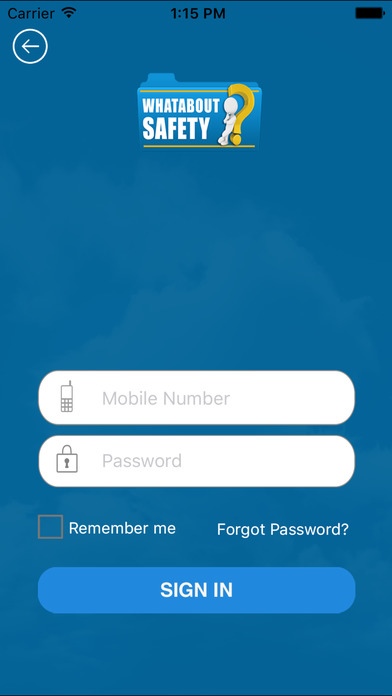WhatAboutSafety 1.4
Continue to app
Free Version
Publisher Description
The WhatAboutSafety system provides account holders with the following: . Quick upload of information to a comprehensive online management system . The ability to promptly secure and organise important information for future reference and protected sharing . Safe exclusive online access . Information is tamper -proof (timed and dated on receipt) . Provide you with quick access to your important information . Unlimited document files for information storage . The ability to share information . The ability to upload document to a job file The APP and what it does . When a photo has been captured in the application, you have the ability to add multiple pointers to the image to illustrate what you are describing in your message . The system automatically logs the GPS location for each image taken.Up to ten images can be uploaded at any one time. New features include the ability to fill out from the APP: - Record of Work Documents - Health and Safety Worksheets including Toolbox meetings, Site Induction and Accident/Incident Register, Task Analysis, Site Specific Safe, Health and Safety Policy. - You can work on Health and Safety Worksheets in offline mode and sync your data when you will be online. To sign up for a WhatAboutSafety account go to www.whataboutsafety.co.nz
Requires iOS 8.0 or later. Compatible with iPhone, iPad, and iPod touch.
About WhatAboutSafety
WhatAboutSafety is a free app for iOS published in the Office Suites & Tools list of apps, part of Business.
The company that develops WhatAboutSafety is locknLoad NZ Ltd. The latest version released by its developer is 1.4.
To install WhatAboutSafety on your iOS device, just click the green Continue To App button above to start the installation process. The app is listed on our website since 2015-11-13 and was downloaded 1 times. We have already checked if the download link is safe, however for your own protection we recommend that you scan the downloaded app with your antivirus. Your antivirus may detect the WhatAboutSafety as malware if the download link is broken.
How to install WhatAboutSafety on your iOS device:
- Click on the Continue To App button on our website. This will redirect you to the App Store.
- Once the WhatAboutSafety is shown in the iTunes listing of your iOS device, you can start its download and installation. Tap on the GET button to the right of the app to start downloading it.
- If you are not logged-in the iOS appstore app, you'll be prompted for your your Apple ID and/or password.
- After WhatAboutSafety is downloaded, you'll see an INSTALL button to the right. Tap on it to start the actual installation of the iOS app.
- Once installation is finished you can tap on the OPEN button to start it. Its icon will also be added to your device home screen.